The steps below will show you how to access an existing online account. For instructions on how to create an account, see “How to Create an Account.”
To access your online account, click on “Login” under the Search bar at the top right side of the VCF website:
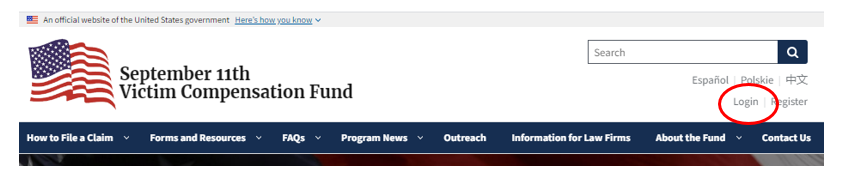
Or click on this link: https://www.claims.vcf.gov/Account/Login. You will be at the Login screen.
Step 1. Enter your username and password and click “Login.”
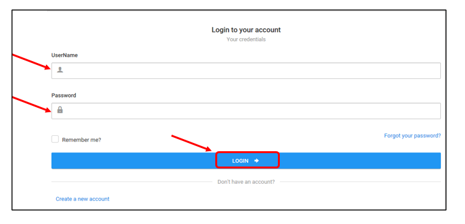
Step 2. A “DOJ Warning” box will appear. Read the information in the box and click “Accept.”
Step 3. You will be directed to the Welcome page. Click on “Existing Registrations and Claims.”
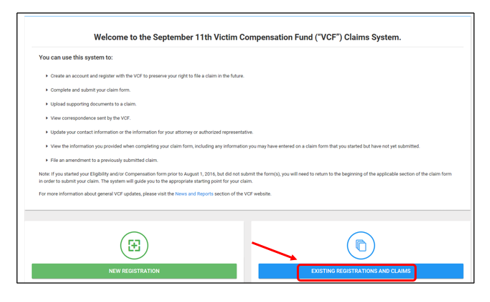
You are now in the online claims system.
